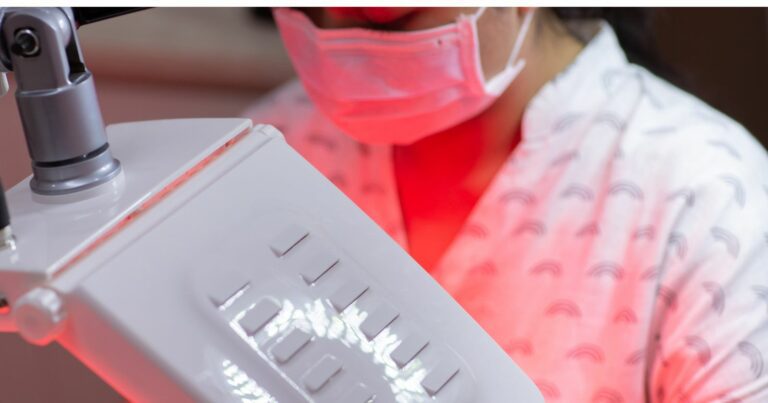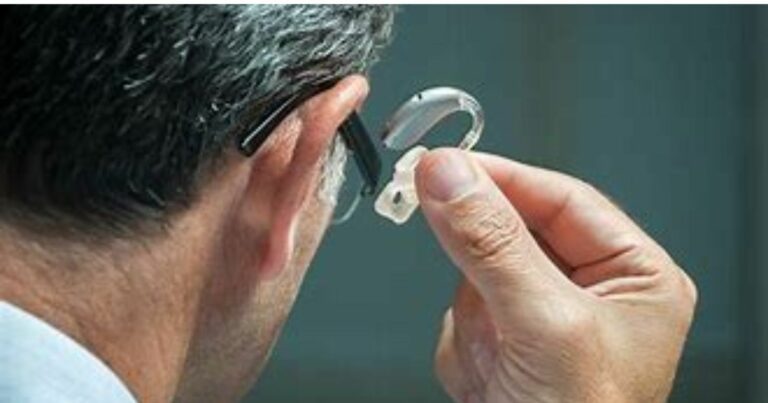Looking for Best Cell Phones For The Elderly? Here are The 3 Best Cell Phones For The Elderly. This Review Reveals the Favorite and The Most Economical.
Cell phones help with communicating with family, email, GPS tracking, phone applications, surfing the Internet, and zoom applications can greatly enrich a senior’s life.
See How Easily You Can Get More Communitive With The New Cell Phones
The Best Cell Phones For The Elderly
If you’re in a hurry, here are links to our favorite Cell Phones For The Elderly. We go into more detail about why we like them later on in this article.
Best Cell Phones (Updated List)
| # | Preview | Product | Rating |
|---|---|---|---|
| 1 |  | Easyfone Prime | Best Overall |
| 2 | 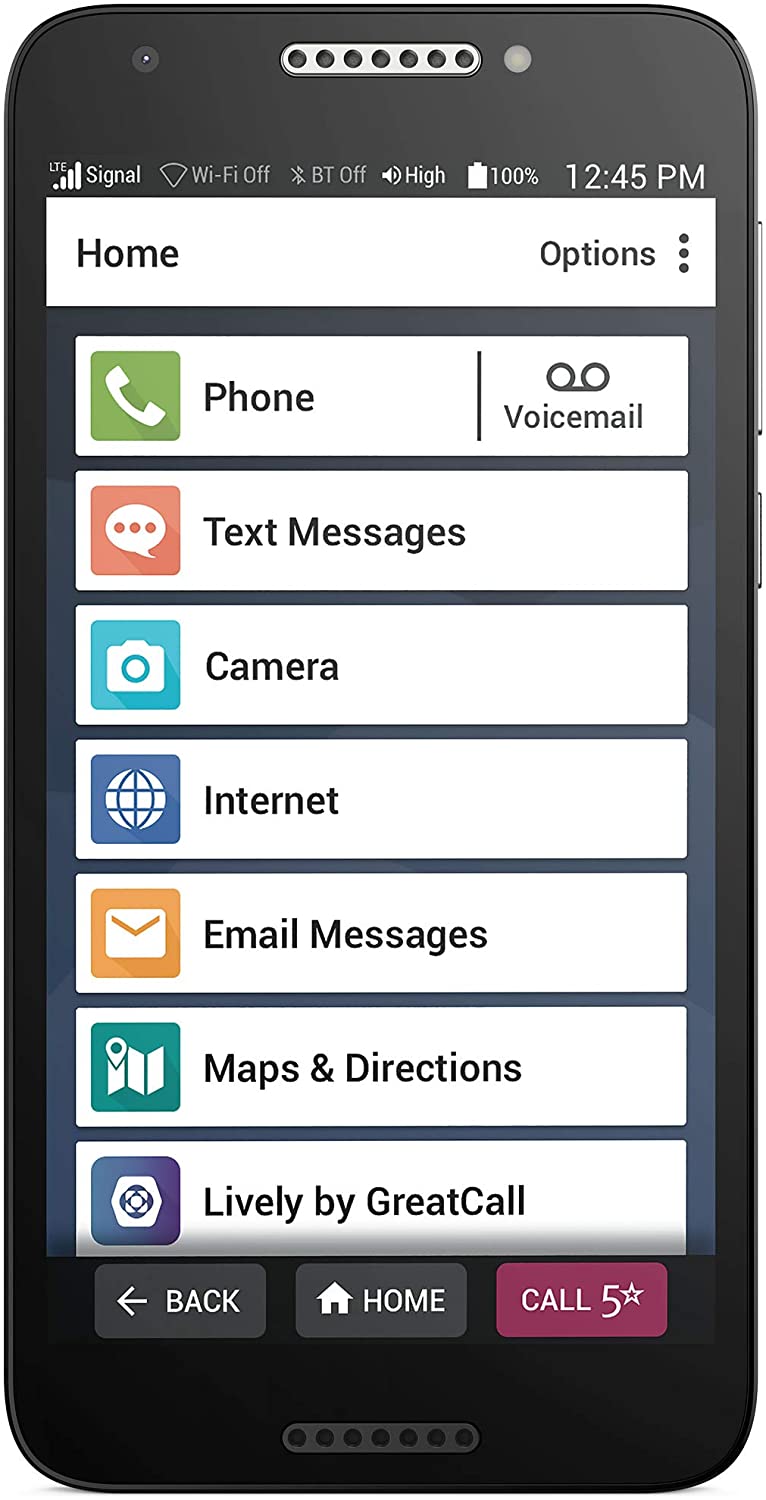 | Jitterbug Smart2 Smartphone | Smart Phone |
| 3 |  | Ushining 3G Unlocked Senior Flip Phone | No Extras |
What Exactly Are Cell Phones?
A phone with access to a cellular radio system so it can be used over a wide area, without a physical connection to a network; a mobile phone.
The Benefits Of Using A Cell Phone
Emergencies:
Whether it’s a life-threatening situation or suspicion of danger, many cell phones that cater to seniors have a built-in emergency/SOS button for instant 911 connection.
Socializing:
While senior citizens may not be able to see or visit loved ones often, modern cell phones enable them to connect with family and friends through social media apps, text messaging, and video calls.
Reminders/Schedules:
To avoid missing a doctor’s appointment or taking medication, users can set reminders in their cell phones. These digital calendars can keep track of days and can send a sound or message alert.
Monitoring Health:
With apps and GPS location, cell phones can help families monitor their elderly loved one’s daily activities and live location. This can come in handy for individuals with early Alzheimer’s disease.
Entertainment:
Cell phones are great for mental stimulation. Many already have preinstalled games of enough memory to download apps for learning, music, art, reading, and more.
How Does a Cell Phone Work?
Most cellphones work using digital technology: they turn the sounds of your voice into a pattern of numbers (digits) and then beam them through the air. Using digital technology has many advantages. It means cellphones can be used to send and receive computerized data
What To Look For When Buying A Cell Phone
Phone Types:
Like other mobile phones, cell phones for seniors come in many shapes and sizes—it all depends on the person’s needs. Flip and bar phones are almost always cheaper and have greater battery capacity, given their relative lack of battery-draining features. Smartphones, on the other hand, have larger screens and offer a number of helpful applications and settings for those who want to do more than just make calls and send texts. We also consider the kind of monitoring a phone offers.
Cost And Coverage:
We first consider whether the cell phone model is unlocked. Unlocked phones offer users a choice of carrier, which enables consumers to shop around for the best plan. However unlocked phones must generally be purchased upfront by the consumer, potentially making the total initial costs higher. We also look at how many carriers service each cell phone. Once we’re done with service plans, we look at a few more points regarding the cell phone’s cost.
Customer Service:
Last but not least, we looked at customer support. Given how much older people depend on their phones, strong customer support and a solid consumer rating are highly important. Cell phones are everyday items and, in the case of an issue or malfunction, it is essential for companies to be able to provide answers and alternatives.
Specifics For The Elderly:
Their displays, the keypad numbers, the on-screen text, and the icons (for apps) are larger than usual, in order to make the phones easier to use for those who have conditions that affect their vision. Some phones also include GPS location services and medical monitoring features, as well as an emergency call button, 24/7 access to registered nurses and doctors, check-in calls, and wellness calls.
For consumers looking for something simple and easy to use, we might suggest a flip phone. These phones feature two hinged sections that are flipped open when the phone is in use. They are practical, small, and often considered stylish. Flip phones usually have big, brightly-colored displays, long-lasting batteries, bigger buttons, and a simple menu. Flip phones are probably the best choice for consumers who are not interested in browsing the internet or using apps, and mainly need cell phones for making calls and texting.
Cell Phone Product Reviews
Here are the reviews of the best cell phone. If you have any questions about any of the products listed here, please leave a comment at the bottom of the post.
1) Easyfone Prime (Best Overall)

- Classic flip design
- Flip to answer calls
- Big buttons for easy dialing
- High Volume for easy hearing
- Easy to use
| - Camera
- SOS button
- Speed dial buttons
Pros
- Very Easy To Operate.
- Good For Those Who Do Not Want A Smart Phone.
- Very Legible.
- User Friendly.
- A Secure Phone.
Cons
- Some Said The SOS Button Can Inadvertently Go Off.
- Some Said It Was Difficult To Use.
- Some Said They Got A Rapid Discharge.
2) Jitterbug Smart2 Smartphone (Smart Phone )
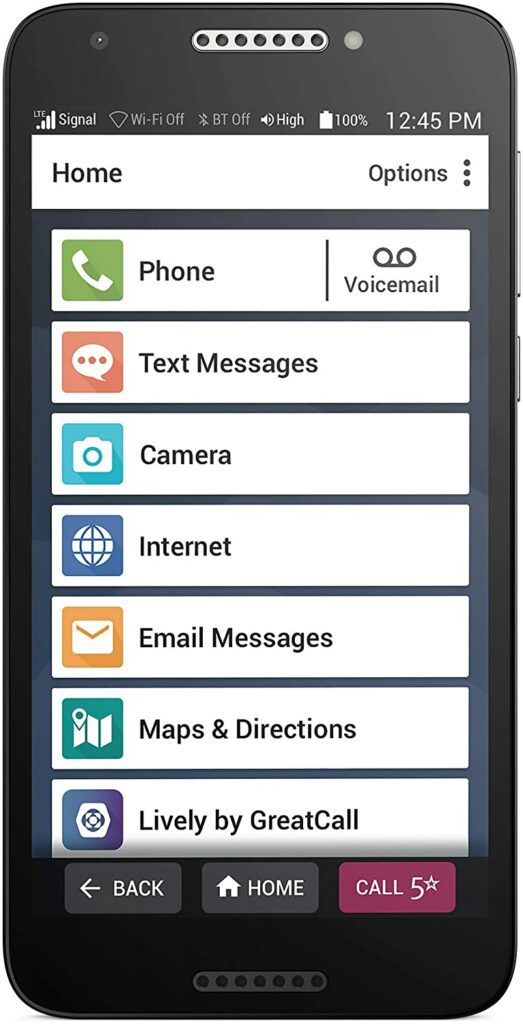
- A large touchscreen makes it even easier to read.
- The 13.0 Megapixel built-in camera with flash has easy-to-use photo sharing.
- A simple menu organized in a single list with large letters and icons makes it easy to navigate.
- Easy-to-use smartphone.
- No contracts or cancellation fees with dependable Nationwide coverage. Affordable, flexible plans with data as low as $17.48 A Month.
Pros
- Easy To Use.
- Simple Smart Phone.
- Helps People With Vision Problems.
- Easy To Setup For First Time Users.
Cons
- Some Said You Need A Contract.
- Some Said Not Compatible With Free Services.
- Some Said Data Costs Can Get Too High – Beware.
3) Ushining 3G Unlocked Senior Flip Phone (No Extras)

- Classic flip design
- Flip to answer calls or hang up
- Big buttons for easy dialing
- Big Volume for easy hearing and with a simple operating system
- Easy to use
- Durable battery 1200 mAh, 200 hours standby, 300 minutes voice call. Ensure you won’t miss any important incoming calls
- Bluetooth
- Enhanced Rear Camera
Conclusion
To conclude, we’d recommend checking out the Easyfone Prime as we think this has some of the best features compared to the others. It gives the senior the best value. It is a little pricier than some of the others. Easyfone Prime is generally one of the most reliable cell phones in terms of quality and durability so we don’t think you’ll be disappointed.
Jitterbug Smart2 Smartphones is a close runner-up if you want the complexity of a Smart Phone.
If you are on a budget we suggest the Ushining 3G Unlocked Senior Flip Phone which is the least expensive.
So we hope that helps to narrow down some of the best cell phones available. We’ll continue to monitor any new units that come out and add to this post if we see any that look promising.
Let us know which one you go for!